Frameworks and Solutions
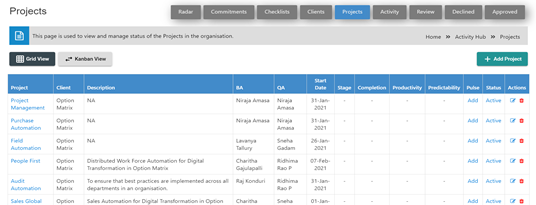
Activity Hub
Project dashboard displays the modules, sprints, deliverables and Audits.
Manage and see all the day-to-day activities of the user.
Review the workflow of the organisation
Recruitment
Screening Module: Consists of the recruitment steps starting from the Screening to the induction module.
Induction Module: All the onboarding activities like an office visit, team intro, collecting documents, giving company orientation etc.
Associate Dashboard: This associate dashboard helps us to track the KRAs
